GetTimetable/Ludus: Difference between revisions
| (4 intermediate revisions by 2 users not shown) | |||
| Line 24: | Line 24: | ||
'''This will also enable UMS to write the absence reason from the student back to Ludus.''' | '''This will also enable UMS to write the absence reason from the student back to Ludus.''' | ||
===Write legal absence as | ===Write legal absence as attended=== | ||
Checking this will write it as attended to Ludus. | |||
Absence reasons will still be written back to Ludus as | Absence reasons will still be written to Ludus as legal absence. | ||
===Write too late as illegal absence=== | |||
Normally too late will be written as the minutes that the person came too late. Checking this will write the full lesson as absent. | |||
Absence reasons will still be written back to Ludus as too late absence. | |||
===Append admin note to student reason (Only for webhold)=== | ===Append admin note to student reason (Only for webhold)=== | ||
| Line 33: | Line 38: | ||
The admin note will still be written back to Ludus even though the student hasn't given a reason. | The admin note will still be written back to Ludus even though the student hasn't given a reason. | ||
===Append teacher note to student reason (Only for webhold)=== | |||
This will append the note type teacher note to the student reason when writing absence reasons to Ludus. | |||
The teacher note will still be written back to Ludus even though the student hasn't given a reason. | |||
===Write back default reason if none exists in UMS=== | ===Write back default reason if none exists in UMS=== | ||
| Line 40: | Line 50: | ||
==FAQ== | ==FAQ== | ||
If exportabsencetoadminsystem log contains error about absence_code not found in Ludus, it could missing "fraværskode" or a discrepancy in "tekst". | |||
[[File:Fraværskoder.png|none|thumb|406x406px]] | |||
To resend already sent absence registrations, set export2adminsys = 1 in these tables | |||
Absence_register (for todays registrations, but will be written tomorrow) | |||
Absence_stat_register (for older registrations) | |||
Latest revision as of 06:32, 24 October 2024
Requirements for writing absence to LUDUS
You will need to open this webservices in LUDUS (marked in yellow) if UMS is going to write absence back to LUDUS.
Link to Ludus Webservice Catalog - https://ludushelp.eg.dk/system/Web_services.htm
Setup
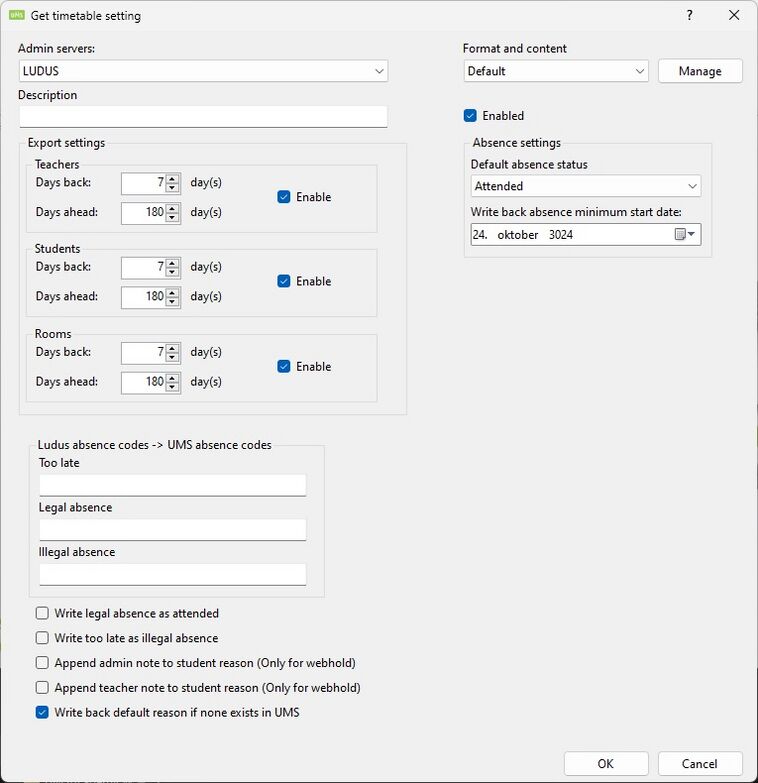
Format and content
Description
Name of the setting.
Absence settings
Export settings
Only write back test data to LUDUS
This will only write information back to LUDUS if the activity starts with UMS.
Ludus absence codes -> UMS Absence codes
Specify how the Ludus absence codes translates to the absence codes in UMS.
This will also enable UMS to write the absence reason from the student back to Ludus.
Write legal absence as attended
Checking this will write it as attended to Ludus.
Absence reasons will still be written to Ludus as legal absence.
Write too late as illegal absence
Normally too late will be written as the minutes that the person came too late. Checking this will write the full lesson as absent.
Absence reasons will still be written back to Ludus as too late absence.
Append admin note to student reason (Only for webhold)
This will append the note type admin note to the student reason when writing absence reasons to Ludus.
The admin note will still be written back to Ludus even though the student hasn't given a reason.
Append teacher note to student reason (Only for webhold)
This will append the note type teacher note to the student reason when writing absence reasons to Ludus.
The teacher note will still be written back to Ludus even though the student hasn't given a reason.
Write back default reason if none exists in UMS
This will write the default reason text from Ludus as an absence reason if the student reason or admin note (requires the above option the be checked) hasn't been submitted.
If this option is disabled no absence reason will be written until one is entered into UMS. (Student reason or admin note)
FAQ
If exportabsencetoadminsystem log contains error about absence_code not found in Ludus, it could missing "fraværskode" or a discrepancy in "tekst".
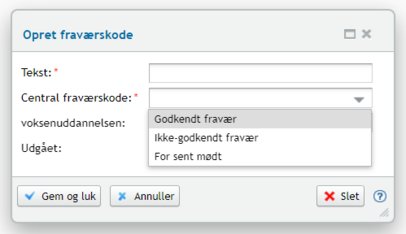
To resend already sent absence registrations, set export2adminsys = 1 in these tables
Absence_register (for todays registrations, but will be written tomorrow)
Absence_stat_register (for older registrations)
