Configurator/Encryption: Difference between revisions
Created page with "==Installation== In order for external partners to retrieve data from UMS, use the web service username and password that can be found here Settings -> Web services none|thumb|301x301px Enter a username and a password (must be at least 16 characters). This defines the username and password used for all UMS web services. If this changes, all systems retrieving from UMS Web Services must be updated. All communication will run through the url..." |
|||
| (16 intermediate revisions by 2 users not shown) | |||
| Line 1: | Line 1: | ||
This will allow UMS to encrypt connection information in the database | |||
[[File:Configurator - Encryption.jpg|none|thumb]] | |||
[[File: | |||
=== Encrypt logins === | |||
Tells UMS to mange certain fields in database as encrypted. | |||
Enabling this will require you to reenter information into the UMS again so it can be saved as encrypted text. | |||
Disabling this will require you to reenter information into the UMS again so it can be saved as clear text. <br /> | |||
==FAQ== | |||
===Which fields are encrypted=== | |||
Office 365 tenant settings | |||
* Password | |||
* Client secret | |||
Office 365 SharePoint | |||
* Client secret | |||
UniSync settings | |||
* DataproviderPassword | |||
Canvas Organization Settings | |||
* AccessToken | |||
App PushNotification Settings | |||
* ManageEndpoint | |||
* ListenEndpoint | |||
Apcoa | |||
* Password | |||
Parkzone | |||
* ClientKey | |||
Parking | |||
* Password | |||
Google Apps | |||
* Password | |||
* Client Secret | |||
Itslearning | |||
* Password | |||
* Client Secrect | |||
Timetable - Exchange Settings | |||
* Password | |||
Picture libraries | |||
* Password | |||
Web Services Settings | |||
* AnonymousPassword | |||
SMS Server Settings | |||
* ApiToken | |||
SMS Password | |||
* SMSGatewayPassword | |||
Domain Accounts / service accounts | |||
* DomainPassword | |||
* MailServerPassword | |||
Mail Accounts | |||
* MailAccountPassword | |||
Adminservers | |||
* Password | |||
* WebservicePassword | |||
* CertificatePassword | |||
Apple School manager | |||
* Password | |||
Absence Card Servers Settings | |||
* Password | |||
CasePoint | |||
* Password | |||
Moodle OrganizationSettings | |||
* Password | |||
SLS Settings | |||
* Password | |||
Unik Pine Tree Settings | |||
* Password | |||
UMS Servers | |||
* Password | |||
Latest revision as of 16:25, 28 March 2024
This will allow UMS to encrypt connection information in the database
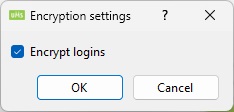
Encrypt logins
Tells UMS to mange certain fields in database as encrypted.
Enabling this will require you to reenter information into the UMS again so it can be saved as encrypted text.
Disabling this will require you to reenter information into the UMS again so it can be saved as clear text.
FAQ
Which fields are encrypted
Office 365 tenant settings
- Password
- Client secret
Office 365 SharePoint
- Client secret
UniSync settings
- DataproviderPassword
Canvas Organization Settings
- AccessToken
App PushNotification Settings
- ManageEndpoint
- ListenEndpoint
Apcoa
- Password
Parkzone
- ClientKey
Parking
- Password
Google Apps
- Password
- Client Secret
Itslearning
- Password
- Client Secrect
Timetable - Exchange Settings
- Password
Picture libraries
- Password
Web Services Settings
- AnonymousPassword
SMS Server Settings
- ApiToken
SMS Password
- SMSGatewayPassword
Domain Accounts / service accounts
- DomainPassword
- MailServerPassword
Mail Accounts
- MailAccountPassword
Adminservers
- Password
- WebservicePassword
- CertificatePassword
Apple School manager
- Password
Absence Card Servers Settings
- Password
CasePoint
- Password
Moodle OrganizationSettings
- Password
SLS Settings
- Password
Unik Pine Tree Settings
- Password
UMS Servers
- Password