Pure: Difference between revisions
Appearance
Created page with "Introduction text. == Prerequisites == === Supported administrative systems === === Module requirements === === Additional functionality === === Testing after setup ===..." |
No edit summary |
||
| Line 1: | Line 1: | ||
Pure is a [[wikipedia:Current_research_information_system|CRIS]]. Pure stands for Publication & Research Platform. PURE facilitates scientific knowledge sharing and collects knowledge in a system across student administration, HR, economics and Research. | |||
== Prerequisites == | == Prerequisites == | ||
=== Module requirements === | === Module requirements === | ||
[[UMS]] | |||
=== What to have ready === | === What to have ready === | ||
An opened firewall directly into the UMS. Typically port 80 or 443 | |||
== | == Installation == | ||
The program Pure.exe will download information to the UMS Database only. | |||
The information will be downloaded into these tables. | |||
* Pure_Employee_Departments | |||
* Pure_Employees | |||
* Pure_Publications | |||
* Pure_Publications_Employees | |||
[[File:Pure setup.png|none|thumb]] | |||
'''URL''' - This is the URL of the PURE server. | |||
'''Organization ID''' - Enter all the organization ID’s you want to download. | |||
== Technical settings == | == Technical settings == | ||
== FAQ == | == FAQ == | ||
Latest revision as of 12:26, 1 May 2017
Pure is a CRIS. Pure stands for Publication & Research Platform. PURE facilitates scientific knowledge sharing and collects knowledge in a system across student administration, HR, economics and Research.
Prerequisites
Module requirements
What to have ready
An opened firewall directly into the UMS. Typically port 80 or 443
Installation
The program Pure.exe will download information to the UMS Database only.
The information will be downloaded into these tables.
- Pure_Employee_Departments
- Pure_Employees
- Pure_Publications
- Pure_Publications_Employees
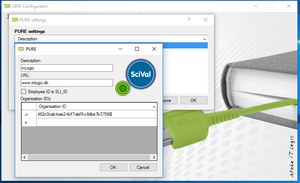
URL - This is the URL of the PURE server.
Organization ID - Enter all the organization ID’s you want to download.