AdminServers/Cases21: Difference between revisions
Appearance
Created page with "none|thumb|656x656px ====SQL Server==== DNS or IP address of the Microsoft SQL server where the Scyllabus database is stored. ====Database..." |
No edit summary |
||
| Line 1: | Line 1: | ||
[[File:AdminServer | [[File:AdminServer Cases21.jpg|none|thumb|656x656px]] | ||
====SQL Server==== | ====SQL Server==== | ||
DNS or IP address of the Microsoft SQL server where the | DNS or IP address of the Microsoft SQL server where the database is stored. | ||
====Database==== | ====Database==== | ||
Database name. | |||
====Port number==== | ====Port number==== | ||
| Line 15: | Line 15: | ||
====Password==== | ====Password==== | ||
SQL Password to access database. | SQL Password to access database. | ||
== Use CSV Files == | |||
Activate this to use CSV files instead of ODBC connection to the Cases21 database | |||
[[File:AdminServer Cases21 CSV.jpg|none|thumb|656x656px]] | |||
=== File path === | |||
The Windows UNC path to where the files are located. | |||
=== SQL Export === | |||
This shows the SQL Sentences needed to generate the files for import into UMS | |||
[[File:AdminServer Cases21 CSV Info.jpg|none|thumb|678x678px]] | |||
===[[AdminServers/Export Settings|Export settings]]=== | ===[[AdminServers/Export Settings|Export settings]]=== | ||
Latest revision as of 08:36, 14 April 2020

SQL Server
DNS or IP address of the Microsoft SQL server where the database is stored.
Database
Database name.
Port number
The port number of the SQL server.
Username
SQL Username to access database.
Password
SQL Password to access database.
Use CSV Files
Activate this to use CSV files instead of ODBC connection to the Cases21 database
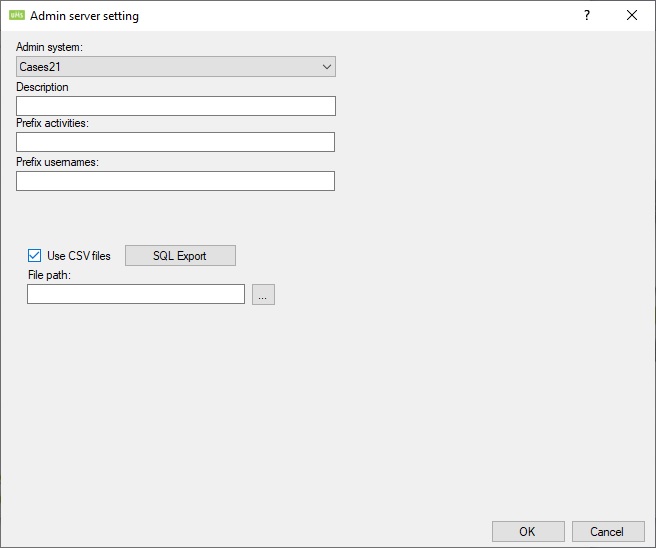
File path
The Windows UNC path to where the files are located.
SQL Export
This shows the SQL Sentences needed to generate the files for import into UMS
