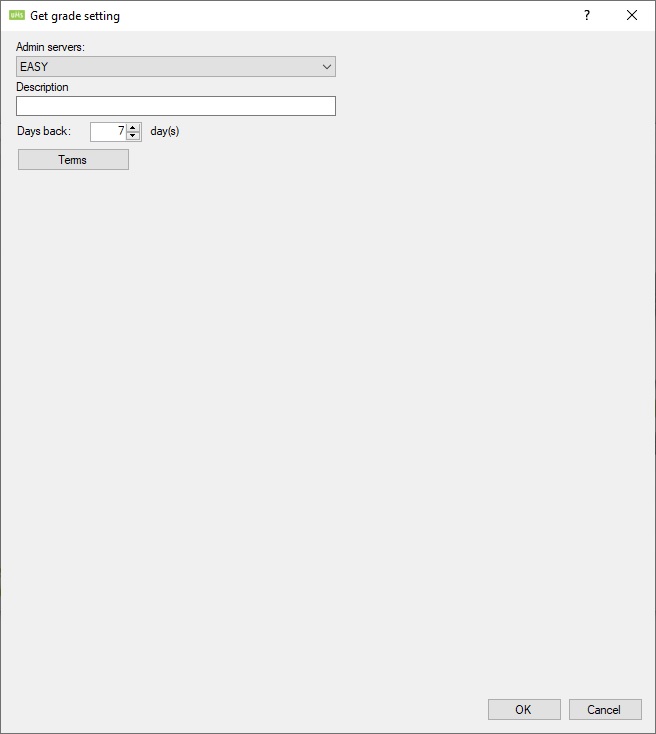|
|
| (2 intermediate revisions by the same user not shown) |
| Line 1: |
Line 1: |
| ==Setup== | | ==Setup== |
| [[File:GetGrades EASY.jpg|none|thumb|466x466px]] | | [[File:GetGrades EASY.jpg|none|thumb|734x734px]] |
| | |
| ===[[GetTimetable/Format and content|Format and content]]===
| |
|
| |
|
| ===Description=== | | ===Description=== |
| Name of the setting. | | Name of the setting. |
|
| |
|
| === Connection ===
| | ===[[GetGrades/Export Settings|Export settings]]=== |
| | | ===[[GetGrades/Terms|Terms]]=== |
| ====SQL Server====
| |
| DNS or IP address of the Microsoft SQL server where the Synergetic database is stored.
| |
| | |
| ====SID====
| |
| Oracle SID of the database.
| |
| | |
| ==== Easy-C ====
| |
| Must always be checked.
| |
| | |
| ====Username====
| |
| Oracle Username to access database.
| |
| | |
| ====Password====
| |
| Oracle Password to access database.
| |
| | |
| ==== Institution number ====
| |
| This is 6 characters long and defines the institution at STIL. This is only needed when writing absence/attendance back to EASY database.
| |
| | |
| ==== Write back webservice pincode ====
| |
| This is needed when writing absence/attendance back to EASY database. This information is given by STIL.
| |
| | |
| ==== Ignore exceptions ====
| |
| You can ignore the exceptions (Fritagelser) in EASY when extracting timetable blocks.
| |
| | |
| ===[[GetTimetable/Export_settings|Export settings]]=== | |
| | |
| === Import Homework === | |
| Enable this to extract homework from Elevplan. This only works if you have contacted Elevplan for access to the webservice where UMS can retrieve this information.
| |
| | |
| ==FAQ== | | ==FAQ== |