Attendance Registration/WarningReports: Difference between revisions
Jump to navigation
Jump to search
Created page with "f" |
|||
| (2 intermediate revisions by the same user not shown) | |||
| Line 1: | Line 1: | ||
This is found in the Configurator under "Modules -> Absence -> Warning reports" | |||
This where you define the warning report settings. | |||
[[File:Absence Warning reports.jpg|none|thumb|534x534px]] | |||
===Continous absence=== | |||
====Who is notified==== | |||
students. | |||
====How are they notified==== | |||
SMS | |||
====Feature==== | |||
Based on the settings it will calculate if students has concurrent days with full absence. | |||
==== Must have no reason ==== | |||
Only include absence if there is no reason specified | |||
====Days back==== | |||
How many days back will it look for concurrent days. | |||
====Message grace period==== | |||
Notification will not happen again within x days | |||
====Continous days==== | |||
How many concurrent days must the have to trigger the notification | |||
===High absence=== | |||
====Who is notified==== | |||
students. | |||
====How are they notified==== | |||
SMS | |||
====Feature==== | |||
This will notify if they exceed the limit | |||
==== Must have no reason ==== | |||
Only include absence if there is no reason specified | |||
====Days back==== | |||
How many days back will it look for concurrent days. | |||
====Message grace period==== | |||
Notification will not happen again within x days | |||
====Limit==== | |||
This is a percentage based value | |||
<br /> | |||
Latest revision as of 15:04, 12 December 2019
This is found in the Configurator under "Modules -> Absence -> Warning reports"
This where you define the warning report settings.
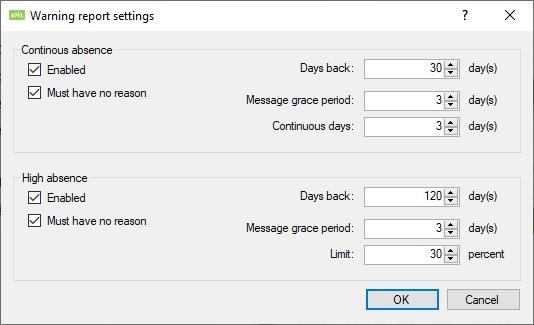
Continous absence
Who is notified
students.
How are they notified
SMS
Feature
Based on the settings it will calculate if students has concurrent days with full absence.
Must have no reason
Only include absence if there is no reason specified
Days back
How many days back will it look for concurrent days.
Message grace period
Notification will not happen again within x days
Continous days
How many concurrent days must the have to trigger the notification
High absence
Who is notified
students.
How are they notified
SMS
Feature
This will notify if they exceed the limit
Must have no reason
Only include absence if there is no reason specified
Days back
How many days back will it look for concurrent days.
Message grace period
Notification will not happen again within x days
Limit
This is a percentage based value