Configurator/PasswordSyncSettings: Difference between revisions
Appearance
No edit summary |
|||
| (2 intermediate revisions by the same user not shown) | |||
| Line 1: | Line 1: | ||
Used in UMS to define specific password synchronization policies for templates. | Used in UMS to define specific password synchronization policies for templates. | ||
== Settings == | ==Settings== | ||
From Configurator, Modules > Password -> Password sync settings[[File:PasswordSyncSettings Settings.jpg|none|thumb|556x556px]] | From Configurator, Modules > Password -> Password sync settings[[File:PasswordSyncSettings Settings.jpg|none|thumb|556x556px]] | ||
<br /> | <br /> | ||
[[File:PasswordSyncSettings SettingsEdit.jpg|none|thumb|699x699px]] | [[File:PasswordSyncSettings SettingsEdit.jpg|none|thumb|699x699px]] | ||
=== | ===Set Password=== | ||
Check this to allow users on this template to synchronize password to the specific system | Check this to allow users on this template to synchronize password to the specific system | ||
==FAQ== | ==FAQ== | ||
=== | ===What if users are a member of more templates with different settings=== | ||
UMS | UMS will aggregate all the settings for a user. | ||
If you are a member of two templates with different settings it will aggregate all the checkboxes and synchronize to those systems. | |||
Latest revision as of 12:21, 4 January 2019
Used in UMS to define specific password synchronization policies for templates.
Settings
From Configurator, Modules > Password -> Password sync settings
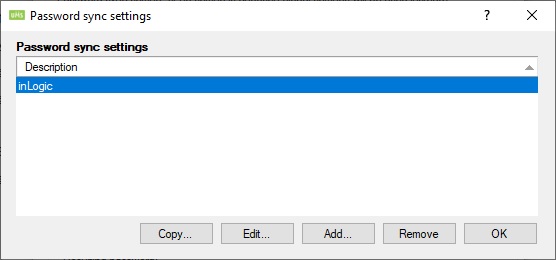
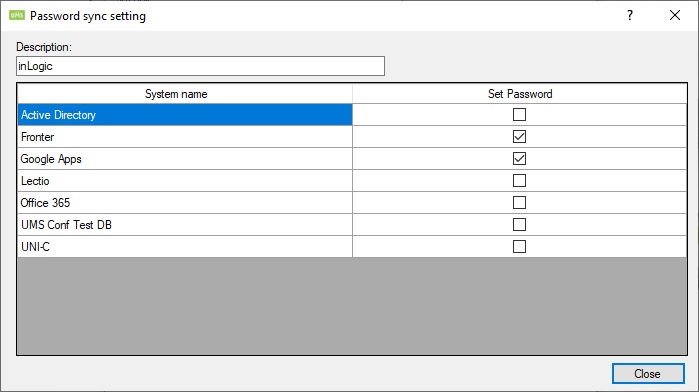
Set Password
Check this to allow users on this template to synchronize password to the specific system
FAQ
What if users are a member of more templates with different settings
UMS will aggregate all the settings for a user.
If you are a member of two templates with different settings it will aggregate all the checkboxes and synchronize to those systems.